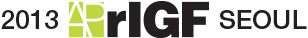■ We wish to have a successful conference during 2013 APrIGF Seoul by using “Adobe Connect”. Please read the following instructions if the participants wishes to participate the session online.

●How to operate “Adobe Connect”
☞(Moderator) Please take a look at the green arrows.
1. In order for the moderator to get a invitation as a Host, Moderator from each session should send an e-mail to hk@dreaminni.com
2. Once the moderator gets the invitation via e-mail, it is possible to join the teleconference as a Host.
3. Host can allow penalists to enter the teleconference by using the status bar on the upper corner of Adobe Connect window.
4. The moderator has all the rights to speak in the teleconference.
5. If participants raise their hand to speak, the moderator can activate their audios allowing them to speak.
☞(Participants) Please take a look at the red arrows.
1. All panelists who wish to participate the conference, please send an e-mail with writing desired session to hk@dreaminno.com.
- We will send an invitation through panelist’s e-mail.
2. Panelists can enter the teleconference through URL address in the invitation and host’s permission.
3. Panelists can speak during the conference by clicking the “raise hand” button and Host’s permission.
4. Panelists can speak by pressing the “start video sharing” button.
 한국어
한국어 English
English